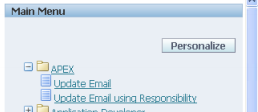This article builds on the ORDS blogs I have been writing but moves forward a little to look at the ORDS version 3 early adopter and specifically getting it up and running.
ORDS version 3 is a big leap forward for the product and supports much more than earlier releases. Some of the new features include:
- Support for Oracle NoSQL Database technology (data can be created, queried and updated using REST technology)
- JSON document store
- Auto generation of REST endpoints (this allows data in tables to be used via REST)
Along with this is the much heralded simplification of the ORDS installation and to that I would say yes and no.
Yes there is a simplified installation path which can be used however if you have installed previous versions of ORDS right up to version 2.0.10 then you may actually find this does not help.
The two different installations can be invoked via the command line and this is the first real difference.
The previous installation was called from the command line java –jar ords.war in this version however this calls the simplified installation. To call the standard installation the command is java –jar ords.war install advanced which will run through the install you will be used to from previous versions.
Let’s then look at the simplified install, it is 6 steps as opposed to 10 and does fast track and make a few assumptions which, if you are installing locally to the same machine as your DB with a fairly standard install, should run through without problem.
The problem I hit was with an error about port sharing which I struggled with as this install does not let you specify a port like the advanced path does.
Every time it tried to start I got the same error:
The previous installation was called from the command line java –jar ords.war in this version however this calls the simplified installation. To call the standard installation the command is java –jar ords.war install advanced which will run through the install you will be used to from previous versions.
Let’s then look at the simplified install, it is 6 steps as opposed to 10 and does fast track and make a few assumptions which, if you are installing locally to the same machine as your DB with a fairly standard install, should run through without problem.
The problem I hit was with an error about port sharing which I struggled with as this install does not let you specify a port like the advanced path does.
Every time it tried to start I got the same error:
2014-12-11 13:26:50.891:WARN:oejuc.AbstractLifeCycle:main: FAILED ServerConnector@3d1f468f{HTTP/1.1}{0.0.0.0:8080}: java.net.BindException: Address already in use: bind
As you can see for the section in bold it was 8080 that was in use and it took some help but I finally realised that the XDB listener was listening on this port. The installer is also trying to use this default port so you need a way to move this listener and that can be done with the following SQL.
C:\>sqlplus /nolog
SQL> connect
Enter user-name: system
Enter password: <enter password>
SQL> Exec DBMS_XDB.SETHTTPPORT(4040);
This presumes that 4040 is a free port and will not cause any issues you can of course choose another port if you need to.
This will then allow your ORDS 3 to run and listen on port 8080 from which point you can start to investigate the powerful features of the product which I will expand upon in articles to come.
Personally I still like the more complex but more configurable options offered by the advanced installer which admittedly is a few more steps but you can specify your own port and avoid the clash I encountered. The advanced version will also support a more complex architecture which may well be needed in many organisations.